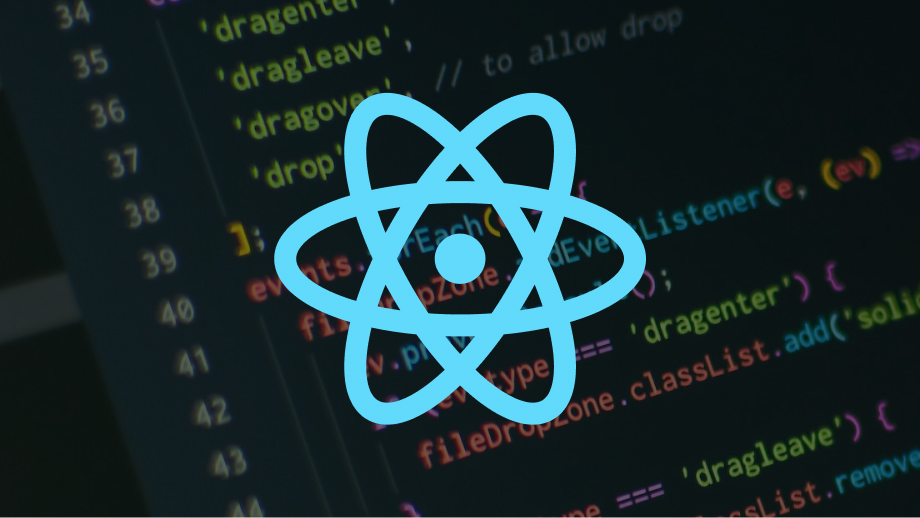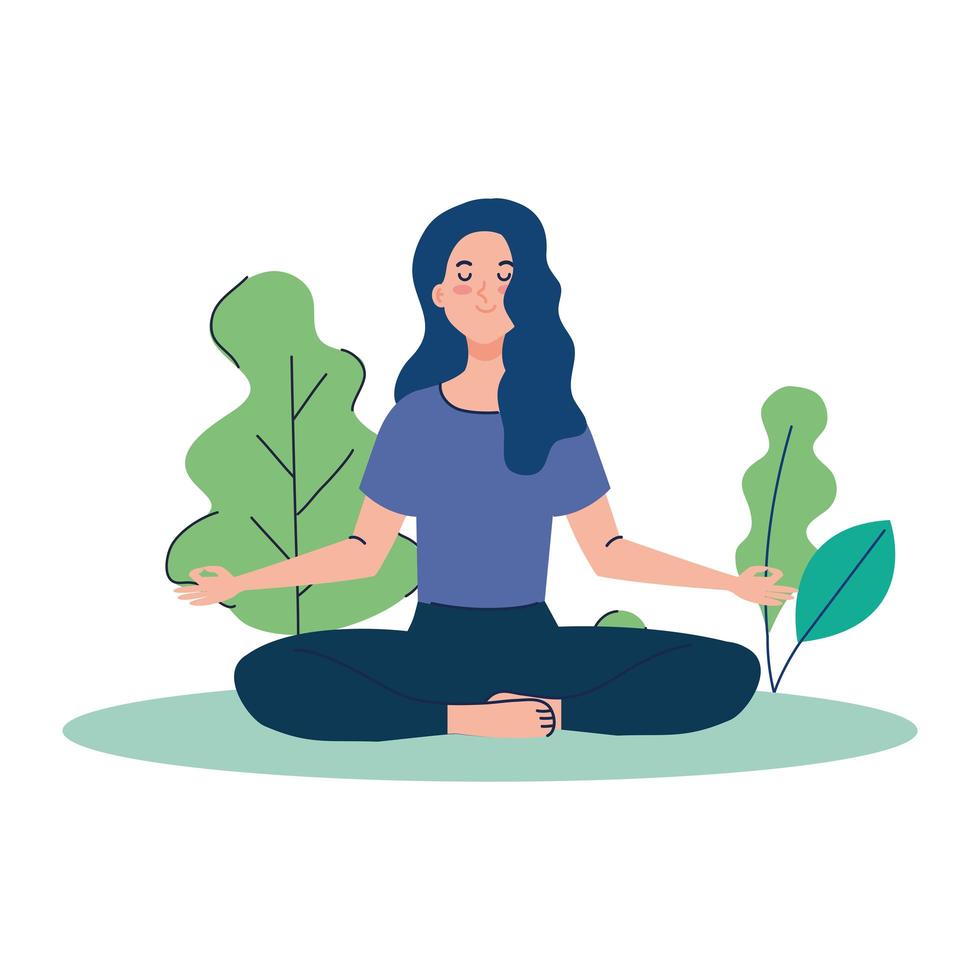Edge Gets Eyes! 👀
Tired of copy-pasting chunks of webpages or trying to explain exactly what you’re looking at to your AI assistant? Microsoft Edge just connected with Copilot Vision, and it’s rolling out to everyone right now.
So, What’s the Big Deal? ✨
Basically, Copilot Vision gives the AI in your Edge sidebar eyes. It can see and understand the entire webpage you’re on. This means you can ask questions or get help about the page without all the usual hassle. The AI just gets the context because it sees what you see. No more awkward explaining!
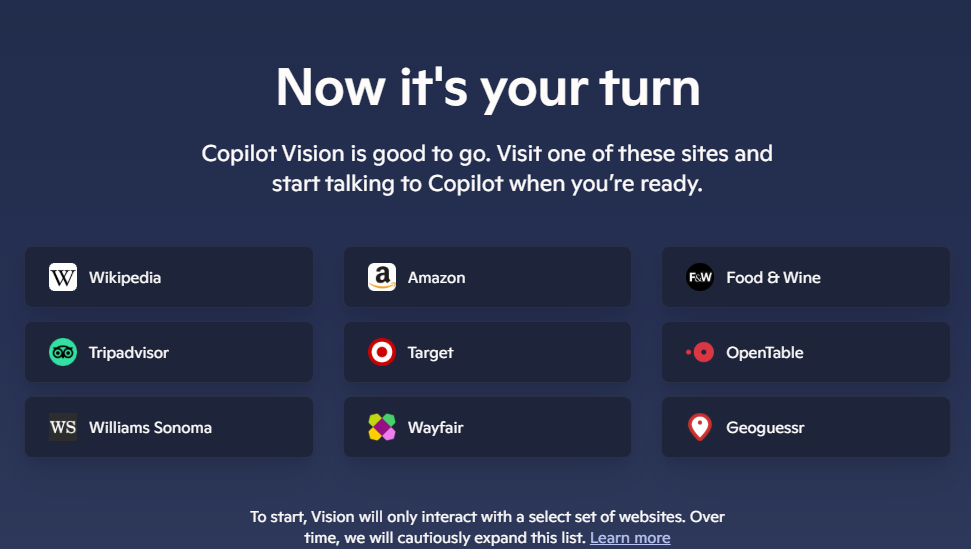
Cool, But What Can It Actually DO? 🤔
It’s your regular LLM chat agent, but with eyeballs for your current webpage. You can ask it to:
Think of it like ChatGPT, but with eyeballs for your current webpage. You could ask it to:
- Give you the TL;DR of that super long meeting transcript someone posted online. 📝
- Snag the key tech specs listed on a complex product datasheet. 📊
- Talk you through the steps in that online coding tutorial you’re stuck on. 💻
- Help brainstorm tweet ideas based on the killer blog post you just read. 💡
- Explain what that chart halfway down the page actually means in plain English. 📈
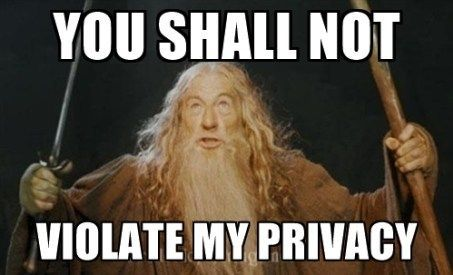
Heads Up: The Limits & Privacy Stuff 🔒
It’s not magic everywhere. Keep in mind that it steers clear of harmful or adult content and if a page isn’t supported, you will see it gray out – so, no guessing needed. On the privacy front, Microsoft says the visual data is session-only. Once you close the session, poof, it’s gone 💨. They only log Copilot’s responses to check for safety issues. So, private by default seems to be the mantra.
How to Fire It Up 🔥 (It’s FREE!)
Ready to give it a whirl?
- Make sure you’re using Microsoft Edge.
- Sign in with your Microsoft account.
- Pop open the Copilot sidebar (the Copilot icon).
- Click the little “glasses” icon 👓 – that’s Vision mode!
- Start chatting about the content!
That’s it! No extra cost, no special plan needed.
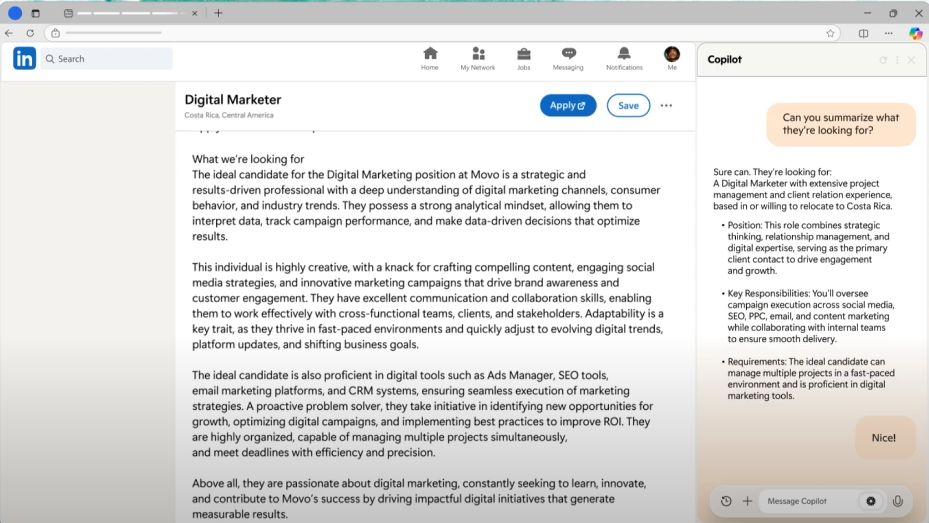
The Verdict? Pretty Neat! 👍
Copilot Vision feels like a genuinely smart upgrade for in-browser AI. Making the AI context-aware without extra steps could make it way more useful for everyday tasks. It’s live now – definitely worth checking out next time you’re in Edge!