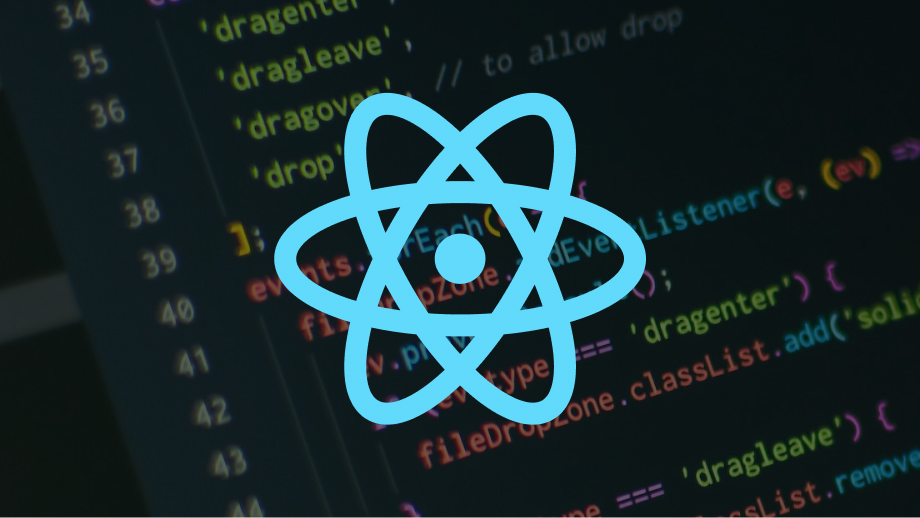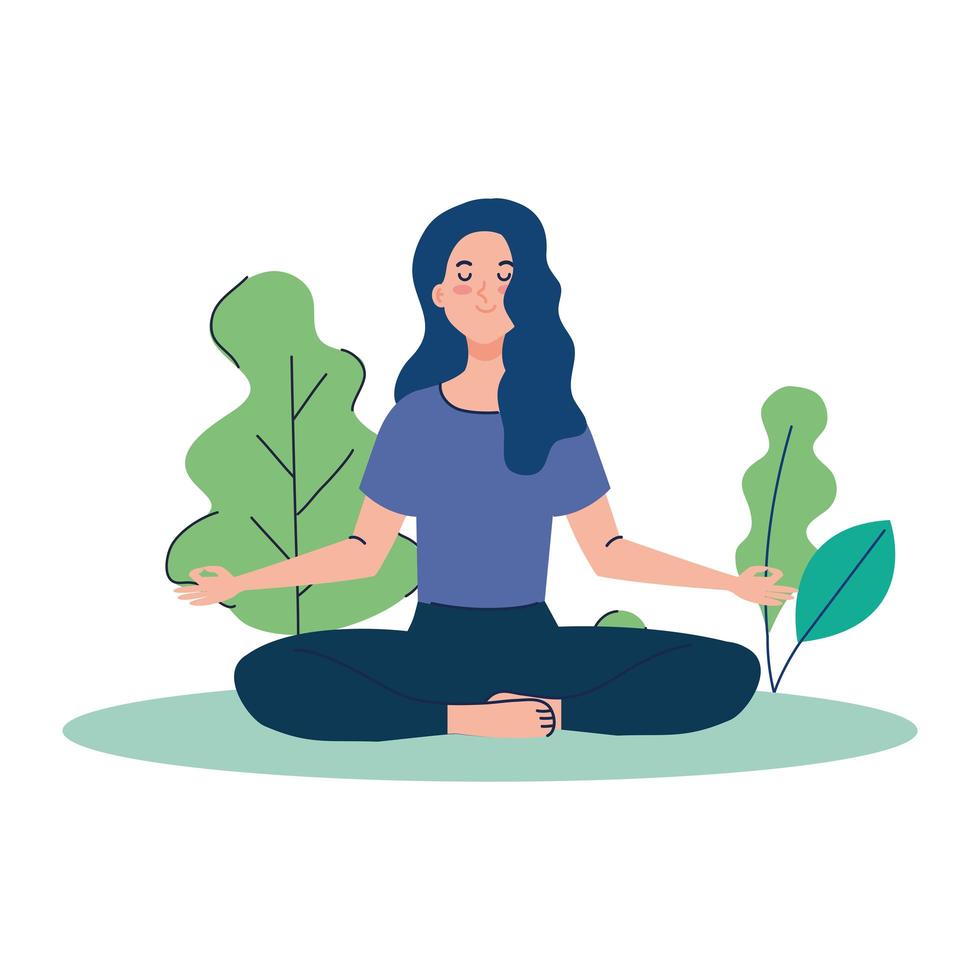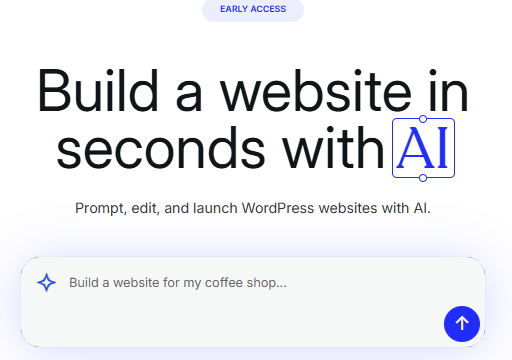
WordPress.com just released their own, household, WordPress AI Website Builder. The promise? You just tell it what you want, and it magically conjures up a website. And it’s all yours to refine it afterwards. Not by code, not by drag-and-drop dexterity, but by chatting with the outcome! Dope!
How It Works: From Prompt to Preview
Dream It Big!
Head over to wordpress.com/ai-website-builder and spill out your website dreams. Whether you’re picturing a sleek, minimalist portfolio for a photographer, a super chill blog on sustainable gardening, just tell the AI what you need. The more juicy details you provide about your vision—layout, style, and content—the better the magic that’ll unfold!
Need a Little Clarification?
Don’t be surprised if the AI tosses a few follow-up questions your way. This optional step is all about fine-tuning—giving you the chance to perfect your vision before the real magic happens!
Style It Out
Once the basic output is in place, it’s time to get creative. Choose your favorite layout, a killer color palette, and font pairings from the AI’s suggestions. It’s like curating your very own design menu—fast, fun, and tailored to your taste.
Tweak, Chat, and Perfect
Here’s where you really make it yours: use the intuitive AI chat interface (look for that star icon!) to tweak details like colors, menu items, and page sections. Want even more control? Switch over to the standard WordPress Site Editor and fine-tune every nook and cranny. Your website, your rules!

Capabilities and Current Limitations
So, if you want to develop a WordPress website the AI builder is now the straightforward solution to play with. Especially if you want to create a webpage for
- Personal Blogs
- Portfolios
- Simple Service-Based Business Sites
However, it’s important to note that this builder is not enabling you to (as of April 2025) develop online stores, nor can it be used to rebuild or redesign existing WordPress websites. (This option would be astonishing to have!)
Pricing
Also, the biggest issues might lie in its payment plan. As, sure, you will get 30 free prompts to play around. But if you want to actually publish your AI masterpiece so other humans can see it? You will need to pull out your wallet.
Here then, you will need a paid WordPress.com plan. So yeah, “free” to build in your secret lab, as until you launch, your site remains in a “Coming Soon” mode, visible only to you. Once launched, it functions like any standard WordPress.com site.
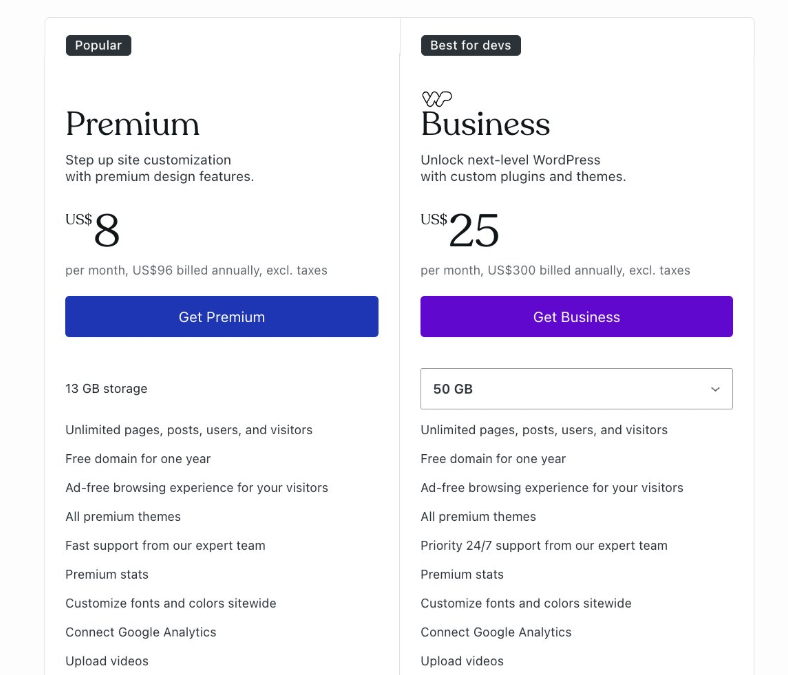
So, Who’s It For? 🤔
Your blog about competitive dog grooming? Perfect. Your amazing photography portfolio? Probably fine. Your groundbreaking startup’s complex web app? Absolutely not. Think simple: personal brands, portfolios, basic business info sites, side projects.
Let’s be real: Wix and Squarespace already have AI builders. Their ace up the sleeve? That massive WordPress ecosystem. Plus, they’re using a mix of AI brains (some open-source, some external mystery tech).
This means it can get only better with time!
Conclusion: A Fast Start for Simple Sites
The new AI Website Builder on WordPress.com offers a compelling, low-friction entry point for users needing simple, functional websites without diving deep into manual design or coding.
Here again, a whole slew of previous developer’s work just got automatized by AI.
Overall, however, it presents itself as a fantastic aid for WordPress oriented content makers. It will create websites quickly and enable you to change them through a single prompt. But don’t expect miracles, and don’t throw out your design skills just yet. Use it as a tool, not a crutch. 😉