🚀 The Crunch
🎯 Why This Matters for Devs: Anthropic just dropped the playbook for their powerful Claude Code CLI tool. This isn’t a product launch, but a guide to “best practices for agentic coding.” It’s your chance to learn how to move beyond simple prompts and start orchestrating complex coding tasks, from exploration and planning to multi-agent collaboration, directly in your terminal.
Escape to interrupt, double-tap Escape to edit previous prompts, or ask Claude to undo. Use /clear frequently between distinct tasks to reset the context window.cat foo.txt | claude), or instructing Claude to fetch files and URLs itself.⚡ Developer Tip: Adopt the “Explore, Plan, Code, Commit” workflow for any non-trivial task. Force Claude to research and plan first by telling it “no coding just yet!” Use magic words like “think hard” or “ultrathink” to give it a bigger reasoning budget for planning. This prevents the AI from jumping to a half-baked solution and yields much better results.
Critical Caveats & Considerations
- Research Beta Preview: Claude Code is still in a research beta. Expect rough edges and evolving features.
- Low-Level & Unopinionated: This is a power tool, not a polished IDE extension. It gives you raw access and requires you to direct it effectively.
- You Are the Senior Dev: Treat Claude like a brilliant but over-eager intern. You must guide, review, and take responsibility for the final output.
🔬 The Dive
From Prompting to Orchestration: Anthropic’s new guide isn’t about a product launch; it’s about a mindset shift. They’re teaching developers how to move from simple prompt-and-response interactions to becoming true orchestrators of AI agents. The focus is on their intentionally low-level, unopinionated command-line tool, Claude Code, which provides raw, scriptable access to Claude’s coding abilities directly in the terminal.
💡 “Claude Code is an agentic coding tool that lives in your terminal, understands your codebase, and helps you code faster through natural language commands. By integrating directly with your development environment, Claude Code streamlines your workflow without requiring additional servers or complex setup.” – Anthropic
The “Explore, Plan, Code, Commit” Workflow
The cornerstone of Anthropic’s advice for tackling complex tasks is a four-stage workflow. This structured approach prevents the AI from prematurely jumping to code and ensures a more robust and well-thought-out solution.
Phase 1: Explore & Research
- Instruct Claude to read relevant files or URLs. Provide the necessary context for the task at hand.
- Crucially, tell it “no coding just yet!” This prevents it from generating code before it fully understands the problem space.
- Use Subagents for Complexity: For really gnarly problems, you can instruct Claude to use subagents to investigate specific details or tricky questions, keeping the main context window clean and focused.
Phase 2: Plan & Strategize
- Ask Claude to create a detailed implementation plan. This should outline the steps it will take to solve the problem.
- Use “Magic Words” for Deeper Thinking: Prompt with phrases like “think,” “think hard,” or even “ultrathink” to give Claude a larger computational budget for reasoning and planning.
- Externalize the Plan: A pro-tip is to have Claude output its plan to a GitHub issue. This creates a checkpoint you can easily refer back to if the implementation goes off the rails.
Phase 3: Code & Verify
- Unleash the Coder: Once you’ve approved the plan, give Claude the green light to start implementing the solution.
- Mandate Verification: Instruct Claude to verify its work as it goes. This could involve running tests, linting code, or performing other checks to ensure correctness.
Phase 4: Commit & Finalize
- Commit the Work: Ask Claude to commit the completed and verified code with a clear commit message.
- Create a Pull Request: Have the agent generate a pull request for team review.
- Update Documentation: As a final step, you can even nudge Claude to update the README or other relevant documentation with details about its glorious achievements.
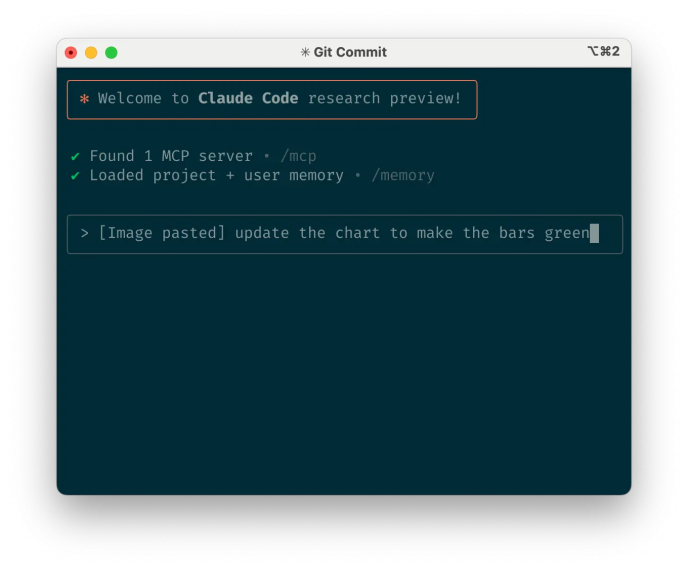
The Claude Orchestra: Multi-Agent Collaboration
Anthropic also touches on more advanced, parallel workflows. Imagine orchestrating multiple Claude instances simultaneously. One Claude could be your code-slinging rockstar, banging out new features, while a second, fresh instance acts as its dedicated, eagle-eyed code reviewer or QA tester. You could even spin up several Claude agents in isolated sandboxes to tackle different, independent parts of your project in parallel—one refactoring authentication while another builds a new UI component. This “Claude Orchestra” concept points towards a future of highly efficient, multi-agent development teams working in perfect, non-conflicting harmony.
🎯 TLDR;: Anthropic’s new guide for its Claude Code CLI tool is a must-read. Master the “Explore, Plan, Code, Commit” workflow, give clear instructions with visual context, and learn to manage your AI coding “intern” effectively for better results. It’s all about orchestrating, not just prompting.
Ready to Level Up Your Agentic Coding?
Dive into Anthropic’s guide and start mastering the art of AI agent orchestration with Claude Code.




