Quick Take: Google’s dropping Gemini AI straight into your Chrome browser on desktop. The big deal? It can use the content of the web page you’re actually looking at to give you answers, summaries, or help with tasks – but only when you ask it to. No more constant tab switching to get AI help. Early access is rolling out now for some US subscribers.
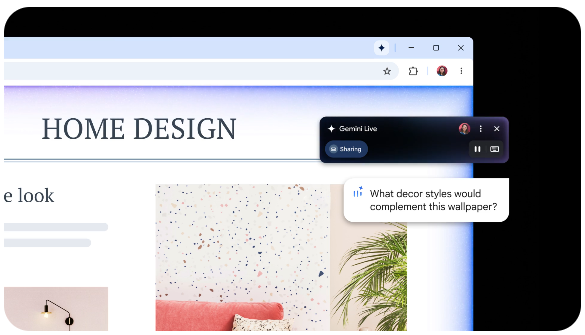
AI Sidekick, Right in Your Toolbar
So, Google’s making its Gemini AI a built-in feature for Chrome on your desktop. Forget opening a new tab for gemini.google.com or typing @gemini in the address bar if you want AI to understand the page you’re on. This new integration means Gemini can work directly with the content of your current tab, offering a more context-aware assistant. The promise is quick help to understand stuff or get tedious tasks done, using the info right in front of you.
How do you fire it up? Google says it’s all on your terms. Gemini in Chrome only activates if you click its icon in the toolbar or use a keyboard shortcut you set up. It’s not always listening or processing; it steps in only when you explicitly call on it. You can talk or type your questions naturally, and Gemini will leverage the page’s content to (hopefully) give you relevant assistance, like pulling out key takeaways, clarifying concepts, or finding specific answers within the page.
Your Data, Your Control (They Say)
A big part of the pitch here is user control. Beyond only activating when you choose, Google emphasizes that you can access your Gemini Apps Activity anytime. This is where you can manage, delete, and even turn off your activity tracking, giving you a lever to pull if you’re concerned about what’s being logged.
This “Gemini in Chrome” feature is distinct from just visiting the Gemini web app. While you can use the web app in any browser (or even the main content area of Chrome), those versions won’t be able to directly “see” and use your current page content or offer features like a “Live mode” that this integrated version apparently will. The direct integration is the key differentiator here, aiming to make AI assistance seamless within your browsing flow.
Who Gets It First?
Don’t rush to find it just yet unless you fit a specific profile. Gemini in Chrome is first rolling out to Google AI Pro and Ultra subscribers in the US who have their Chrome language set to English. So, it’s a premium, early-access perk for now. Google says they “look forward to bringing this feature to more people and additional languages soon,” which is standard talk for “if this goes well, everyone else gets it later.”



