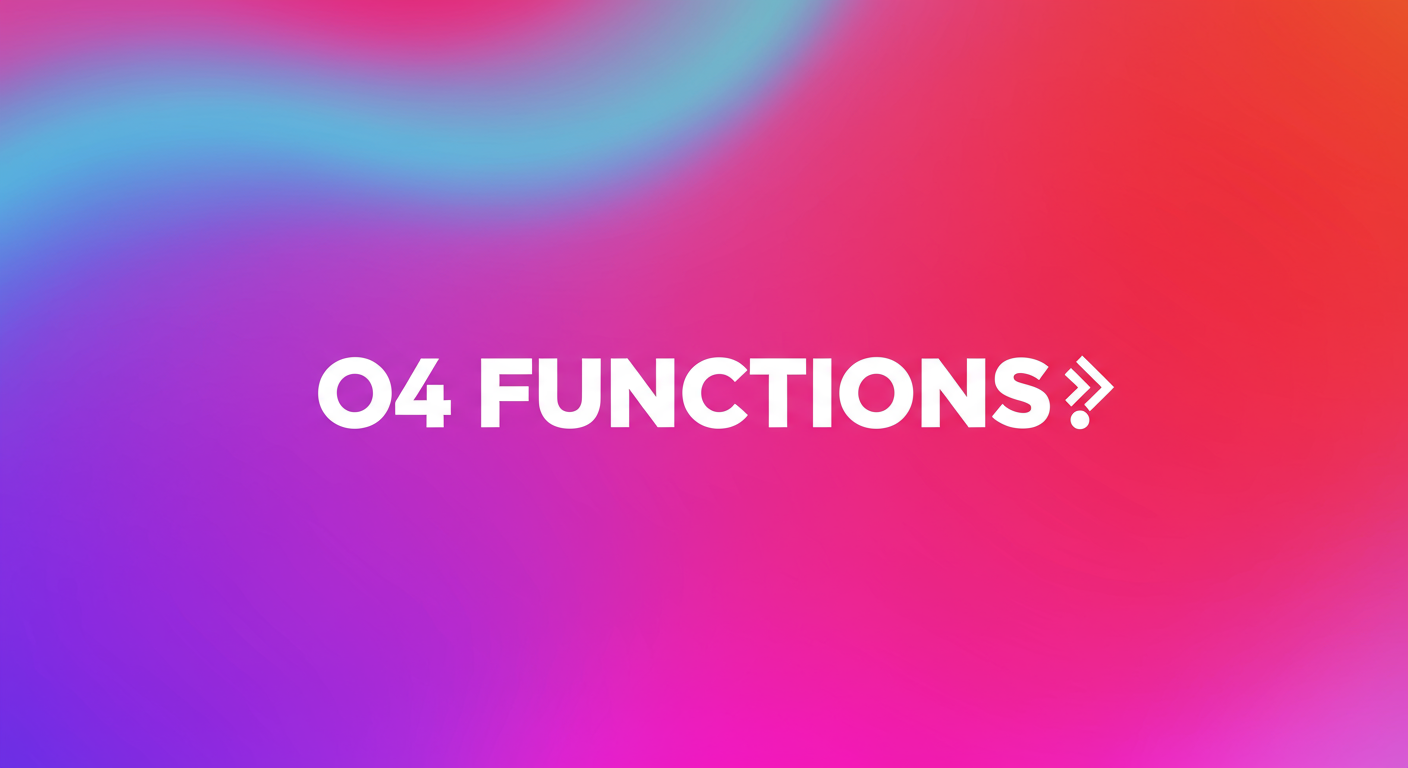Quick Take: OpenAI’s new o3/o4-mini models are here, bringing native chain-of-thought (CoT) reasoning for seriously upgraded tool use. This means you need to rethink your prompting: ditch explicit CoT, embrace “developer messages,” and leverage the Responses API for stateful, intelligent function calling.
🚀 The Crunch:
🎯 Direct Impact: Heads up, devs! Your old prompting habits for tool use might be kneecapping o3/o4-mini’s power. These models think differently—natively reasoning through steps—so you need to adapt your approach to unlock their full potential for complex, multi-step tasks and way smarter function calls.
check_inventory, 2. process_payment“), and state when NOT to use tools.client.responses.create for multi-turn tool use. It lets models “remember” reasoning between calls for smarter actions.description is critical. Be explicit: what it does, when to use it, argument structure. Key rules upfront!Immediate Implementation
- Ditch Explicit CoT: Let o3/o4-mini’s native reasoning shine; remove old step-by-step prompts.
- “Developer Messages” are King: Use these (like system prompts) to set context and basic tool use rules.
- Sharpen Function Descriptions: Clearly state what your function does and its key parameters. First impressions count!
- Define Simple Tool Boundaries: Start by telling the model basic “use tool if X” and “don’t use if Y.”
Power User Techniques
- Master Responses API: Use
client.responses.createfor stateful tool interactions and “memory” between calls. - Orchestrate Tool Sequences: For complex tasks, explicitly define the order of tool calls in your developer message.
- Encrypt Reasoning State: For privacy with the Responses API, use
reasoning.encrypted_content. - Optimize Schemas & Filters: Flatten function parameter schemas. Use
allowed_toolsto filter MCP tools and cut latency.
Critical Pitfalls
- Still Using Explicit CoT: This is the #1 performance killer for o3/o4-mini. Seriously, stop.
- Letting All Tools Run Wild: Not filtering tools with
allowed_tools(for MCP) leads to bloat and lag. - Cryptic Function Descriptions: If the model can’t understand your tool, it can’t use it right. Be painfully clear.
- No “Off-Switches” for Tools: Failing to define when not to use a tool or how to handle impossible requests.
TLDR: o3/o4-mini got native smarts for tools. Ditch old CoT prompts, use “developer messages” for clear instructions & tool order, and nail your function descriptions. Responses API = remembered reasoning for the win.
🔬 The Dive
Context Shift: From Prompting Thoughts to Directing Intelligence
OpenAI’s o3 and o4-mini models aren’t just another iteration; they represent a fundamental shift in how AI approaches tool interaction. The big news? They’re built with native chain-of-thought (CoT) reasoning. This means they “think” internally before acting, a departure from older models where you often had to explicitly prompt for step-by-step reasoning. As OpenAI’s own guide unpacks, this changes how you, the developer, should be crafting your prompts.
Forget “system prompts” as you knew them; say hello to “developer messages.” While any system message you send gets converted internally, reframing your instructions as “developer messages” helps align with the models’ new capabilities. These messages are your command center for setting the AI’s role, tone, and, crucially, its operational playbook for using tools.
Unlocking Advanced Tool Orchestration
- Sequencing is Key: For complex tasks involving multiple tools, don’t leave the order to chance. Explicitly tell the model the sequence: “First, use
getUserDetails, thengetOrderHistory, and only if the order is recent, useinitiateRefundProcess.” This prevents logical dead-ends. - Crystal-Clear Boundaries: Define precisely when a tool should be used and, just as importantly, when it shouldn’t. What should the model do if a task is impossible or outside the scope of its tools? Tell it.
- Function Descriptions as Contracts: The
descriptionfield for each of your functions is now more critical than ever. This is your API contract with the model. It needs to be unambiguous about the function’s purpose, its parameters, and the criteria for its use. OpenAI devs stress putting key rules and constraints right at the beginning of the description.
Supercharge with the Responses API
The Responses API (client.responses.create) is a game-changer for stateful interactions. What are Responses? A direct quote from OpenAI:
💡 “OpenAI’s most advanced interface for generating model responses. Supports text and image inputs, and text outputs. Create stateful interactions with the model, using the output of previous responses as input. Extend the model’s capabilities with built-in tools for file search, web search, computer use, and more. Allow the model access to external systems and data using function calling.“
For o3/o4-mini, this means the model’s internal reasoning from one tool call can be persisted and fed back for subsequent calls within the same conversational turn. This “memory” allows for far more coherent and intelligent multi-step tool usage. For enhanced privacy or custom state management, you can even pass this reasoning state back via reasoning.encrypted_content if you prefer not to have OpenAI handle state management directly.
Navigating a Multi-Tool World: Pro Tips
When you’re juggling multiple tools, especially a mix of OpenAI’s hosted tools (like file search or web browsing) and your custom functions:
Define Preferences: Use your developer message to guide the model on which tools to prefer under what circumstances.
Filter for Efficiency: If you have a large suite of tools available via Model-Chosen Parameters (MCP), use the allowed_tools parameter to specify only the relevant ones for a given task. This reduces payload size and latency.
Schema Design: While the models are smart, simpler, flatter argument schemas for your functions tend to perform better and are easier for the model to work with than deeply nested structures. As always, evaluate with your specific use cases.
The core takeaway? Your role is shifting from prompting the AI to think to directing its intelligence. By mastering these new prompting paradigms and the Responses API, you can build significantly more sophisticated and reliable applications with OpenAI’s latest models.