Quick Take: Google just flipped a switch on the Gemini 2.5 models that could save you serious cash: Implicit Caching is now on by default. This feature automatically detects and discounts repetitive prompt prefixes—like your system prompts—potentially lowering your API bill without you needing to change a single line of code.
🚀 The Crunch
🎯 Why This Matters: Stop paying full price for sending the same system prompt over and over. Google’s new Implicit Caching for Gemini 2.5 models is a zero-effort cost-saving feature. It automatically rewards good prompt hygiene—placing static instructions at the beginning of your prompt—with real, tangible discounts on your API bill.
cached_content_token_count field in your API usage metadata. This tells you exactly how many tokens were discounted.⚡ Developer Tip: To maximize your savings, structure your prompts strategically. Put all your static, unchanging content—system prompts, role definitions, general instructions, few-shot examples—at the very beginning of your prompt. Append the dynamic, unique content—like the user’s specific question—at the very end. The longer and more consistent your prefix, the higher your chance of a cache hit.
Critical Caveats & Considerations
- Gemini 2.5 Models Only: This automatic feature is exclusive to the new Gemini 2.5 family of models. It won’t work on older versions.
- Prefix Is King: The cache only works on the beginning of the prompt. Any change, even a single character, in your static prefix will result in a cache miss.
- It’s an Optimization, Not a Guarantee: A cache hit is a “potential” saving. Don’t bake a 75% discount into your budget; treat it as a powerful optimization that rewards good practice.
✅ Availability: Implicit Caching is live and enabled by default for all Gemini 2.5 models right now. No action is needed to turn it on.
🔬 The Dive
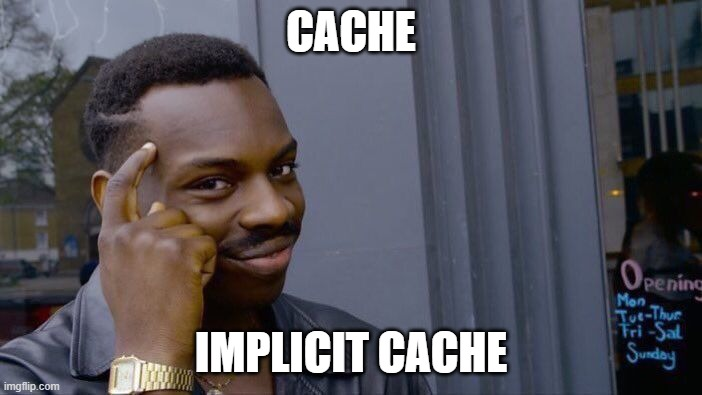
The Problem: Token Bloat is Expensive. Every developer using large language models knows the pain. You craft the perfect, detailed system prompt with roles, rules, and examples. It works beautifully, but you have to send that same chunk of text—and pay for those tokens—with every single API call. It’s inefficient and costly. Google’s Implicit Caching is a direct attack on this problem, offering a smarter, more efficient way to handle repetitive prompt content.
How The “Magic” Actually Works
Well…It isn’t magic, it’s just smart engineering. So, when you send a request to a Gemini 2.5 model, the system performs a high-speed lookup. It checks the beginning of your prompt—the prefix—against a cache of prefixes from your recent requests.
If it finds an exact match, it triggers a cache hit. Instead of processing those tokens from scratch, it reuses the cached computation and applies a hefty 75% discount to the token count for that matched section. The rest of your prompt (the dynamic part) is then processed normally at the full rate.
This is why the “static prefix, dynamic suffix” structure is so critical. The caching algorithm is specifically designed to find and reward this pattern. If you mix dynamic elements into the beginning of your prompt, you’ll break the prefix consistency and prevent the cache from ever hitting.
A Simpler Alternative to Explicit Caching
For developers who have used Google’s AI APIs before, this might sound similar to the existing CachedContent feature. While the goal is the same—reducing costs for repetitive content—the implementation is different. Explicit caching with CachedContent gives you granular control, requiring you to manually create, manage, and reference a cache object. It’s powerful but requires more code and state management.Implicit Caching is the fire-and-forget alternative. It’s designed to be a zero-effort optimization that works seamlessly in the background. For the vast majority of use cases where a large system prompt is the main repetitive element, this new default behavior provides significant benefits with none of the implementation overhead.
TLDR: Gemini 2.5 now auto-caches your prompt prefixes, saving you money on API calls by default. Structure your prompts with static instructions first, dynamic user questions last, and check for cached_content_token_count in your usage data to see the savings.




