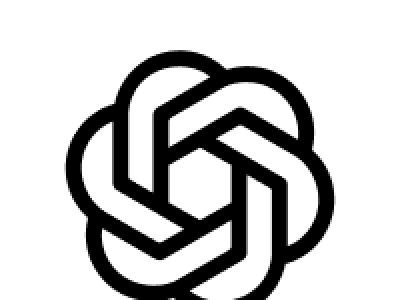Coders get READY! 📣
OpenAI just DROPPED a seriously cool update this week! 💥
ChatGPT’s “deep research” feature can now connect DIRECTLY to your GitHub repositories! 🤯
Yeah, your AI chat buddy can now poke around in your ACTUAL code, READMEs, and docs! 🕵️♂️
It’s in BETA (so, y’know, maybe a few quirks! 😉), but IMAGINE: Asking ChatGPT questions… …and it pulls answers + CITES SNIPPETS straight from YOUR projects! 🔥
Who Gets This New Toy? 🧸🌍
- ChatGPT Team Users: YOU’RE IN! Globally! 🎉 Go wild!
- Plus & Pro Peeps: Mostly good news! It’s rolled out for you… UNLESS you’re in the EEA, Switzerland, or the UK. (Sorry, folks! 😬 Rules are rules, apparently).
- Enterprise Ballers: Hang tight! Your access is “coming soon™️”.
(Psst! GitHub is its own beast with its own terms!)
How’s This Magic Work? ✨
When you hook up GitHub, ChatGPT’s deep research can:
- Slurp up live data from your chosen repos – code, docs, issues, the works! 📄
- Reason over it in real-time (like, actually think about YOUR code!). 🤔
- Read, analyze, and even CITE the relevant snippets directly from your GitHub content! ✅ No more guessing where answers came from!
Hook Me Up! 🔗 (Connecting Guide)
Easy peasy (mostly!):
- In ChatGPT, pick “Deep research” in the composer.
- Hit that little down arrow -> choose GitHub.
- You’ll get whisked to GitHub to install & authorize the connector. 🤝
- Choose which repos ChatGPT gets to peek into. 👀
OR…
- Dive into ChatGPT Settings ⚙️
- -> Connected apps
- -> Connectors
- -> Hit Connect next to GitHub.
Want to change repo access later? Click the Gear icon ⚙️ next to GitHub in settings. Simple!
Troubleshooting Tips 🛠️
Repo playing hide-and-seek? Don’t panic!
- Chill for 5! 🧘♀️ ~5 min delay for repos to show up. Patience! 🙏
- Private / Brand New Repo? ✨ Might need a nudge. Go to ChatGPT’s GitHub connector settings (that Gear icon ⚙️!) & configure access.
- Admin Says NO?! 🛑 Your GitHub org admin might have things locked down. In ChatGPT GitHub settings, hit “Request” access. Time to bring your IT admin 🍩!
- GitHub Indexing Black Hole? 🕳️ Sometimes GitHub’s search is slow. If ChatGPT can’t see it, GitHub might not either (yet!). Try forcing a GitHub index: search
repo:{username/repo_name} importon GitHub. Give it another 5-10 mins.
Privacy Peek 👀
When you ask about your code, ChatGPT makes smart search queries for GitHub.
- You ask: “Where’s my backend file upload handler?”
- ChatGPT searches repo for: “file upload handler backend” (or similar).
It’s like an AI intern Googling your codebase FOR you! 🤓 Might try a few searches.
“Is OpenAI Training On My Code?!” 😱
IMPORTANT STUFF:
- Business Peeps (Team, Enterprise, etc.): By DEFAULT, OpenAI does NOT use your content to train models. Phew! 😌
- Individual Users (Free, Plus, Pro): If your “Improve the model for everyone” setting is ON… then yeah, your content MIGHT be used. You can TOGGLE THIS OFF! Your data, your choice (mostly!). ✅ / ❌
One Last Thing! (Beta Limits 😉)
Right now, you can search your repository NAMES. Searching specific file names directly? Not yet supported. It’s BETA, after all!