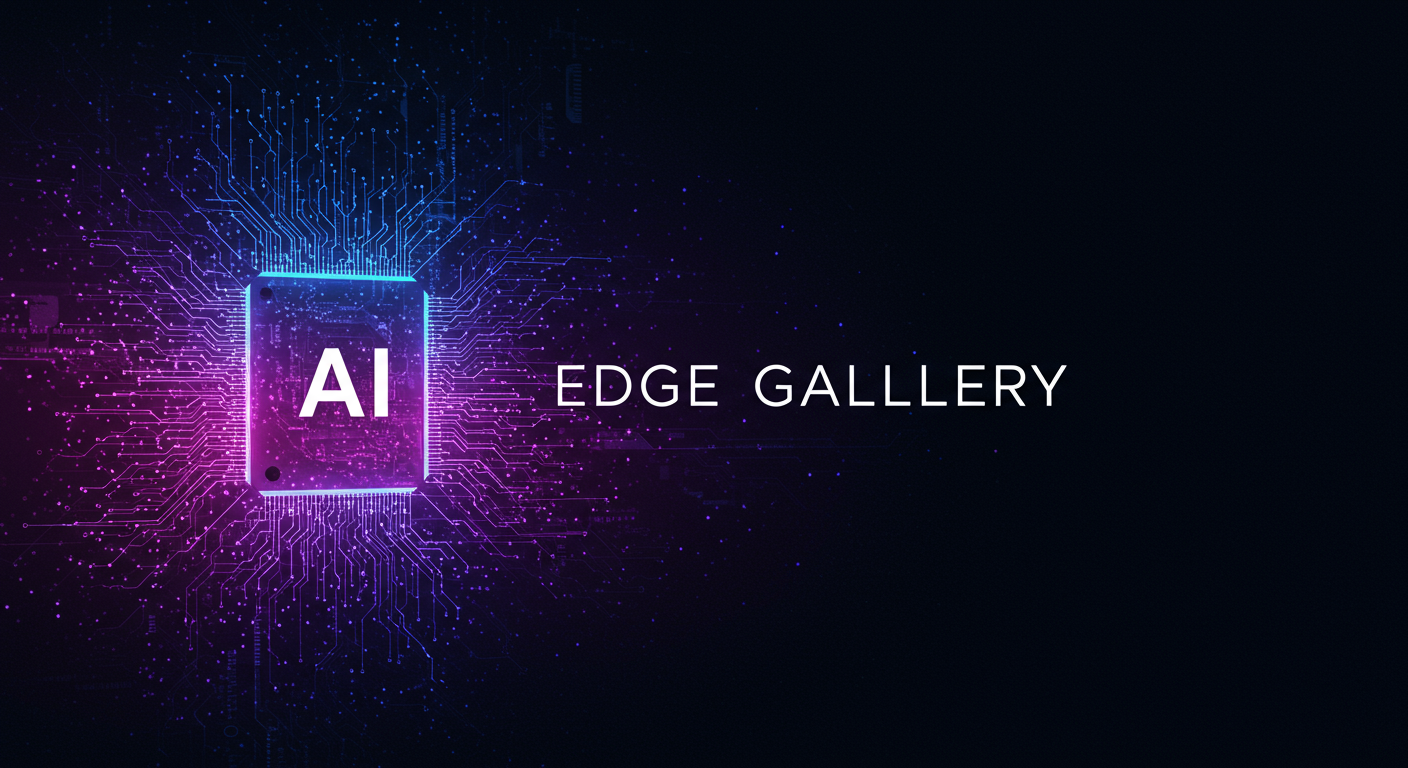Quick Take: Google just launched AI Edge Gallery, an experimental Android app letting you run and test various AI models (including your own LiteRT custom models) completely offline on your device. It’s a dev’s sandbox for benchmarking real-world performance, exploring on-device capabilities like chat and image Q&A, and seeing Google’s AI Edge stack in action before you commit to building.
🚀 The Crunch:
🎯 Why This Matters for Devs: Google’s AI Edge Gallery is your direct line to understanding how on-device AI *actually* performs on real Android hardware—no more guesswork or complex test harnesses. This experimental app lets you evaluate if local AI is ready for prime time in your apps or if you need to stick with cloud APIs for now. It’s a practical sandbox to see Google’s on-device stack (AI Edge, LiteRT) in a real-world scenario before you commit dev cycles.
.task models? Upload and test them directly in the Gallery to see how they perform against pre-loaded options and in a realistic on-device environment.⚡ Developer Tip: Grab the AI Edge Gallery APK now and start playing! Use it to quickly assess how different on-device models perform on your target hardware. This is perfect for evaluating whether on-device AI is mature enough for your specific app features or if you need to stick with cloud APIs for heavier lifting. The “Bring Your Own Model” feature is gold for a quick sanity check on your custom LiteRT models.
Critical Caveats & Requirements
- Alpha Software: This is an experimental, Alpha release. Expect bugs, missing features, and potential instability. It’s for testing and exploration, not production deployment as-is.
- Corporate Device Installation: If you’re on a managed corporate device, you might need to follow special installation procedures. Check their GitHub wiki for guidance.
- Tech Showcase, Not End-User Tool: Remember, this app is primarily Google showcasing their on-device AI technology stack (AI Edge, LiteRT). It’s a developer tool, not necessarily a polished, production-ready application for end-users.
- Android First: Currently available as an Android APK. An iOS version is vaguely marked as “coming soon.”
📱 Availability: The Android APK for AI Edge Gallery is live now and can be downloaded directly from the GitHub releases page. iOS version is listed as “coming soon.”
🔬 The Deeper Dive
Beyond the Demo: Why AI Edge Gallery Matters. So, why should you, a busy developer, care about yet another AI demo app? Because Google’s AI Edge Gallery isn’t just a flashy toy; it’s a strategically clever move by Google to get developers intimately familiar and comfortable with their on-device AI stack—well before they start pushing it even harder into the Android OS and their broader suite of developer tools.
This app serves as a tangible showcase of what Google’s on-device AI technology can actually do under real-world conditions. It’s about moving from theoretical capabilities to practical, observable performance on the diverse range of Android hardware your users actually own.
🔬 Technical Stack on Display:
- Google AI Edge: This is Google’s overarching framework, providing the APIs and tools necessary for deploying machine learning models on edge devices. The Gallery app is a living demonstration of this.
- LiteRT (Lightweight Runtime): This is the engine under the hood that actually executes the AI models. Its efficiency and performance are critical for a good on-device experience, and the Gallery lets you see it in action.
- LLM Inference API: Specifically for running large language models locally, this API (part of the AI Edge stack) is what powers the chat and Q&A features within the Gallery.
- Hugging Face Integration: A smart move by Google, this allows users to easily discover, download, and test various models from the popular Hugging Face Hub without needing to manually hunt through repositories or wrestle with model conversion formats.
The real gold for developers here is in the tangible performance insights. Instead of relying on abstract benchmarks or guessing how a particular model might perform on a mid-range vs. high-end Android device, you can actually see real metrics. Time To First Token (TTFT) gives you a feel for initial responsiveness, decode speed (often measured in tokens per second) shows sustained performance during generation, and overall latency paints the full picture of the potential user experience. These aren’t synthetic, lab-condition benchmarks – this is real-world performance on the actual hardware your users will be holding.
The “Bring Your Own Model” (BYOM) feature is particularly compelling for developers already venturing into custom on-device model creation. If you’ve trained a specialized model or fine-tuned an existing one for your specific needs, you can convert it to the LiteRT .task format and see how it actually performs compared to the pre-loaded options from Hugging Face. That’s a significantly faster and more practical feedback loop than building out your own comprehensive testing infrastructure from scratch.
💡 Google’s clearly positioning AI Edge Gallery as a key part of their broader on-device AI strategy. With user privacy concerns escalating and global internet connectivity remaining inconsistent, AI that operates entirely offline is rapidly becoming a crucial competitive advantage. This app provides developers with a direct, hands-on experience of that offline-first future, encouraging them to start thinking about how their own applications might leverage these powerful local capabilities.
The feedback mechanisms built into the app (for bug reports and feature suggestions) also suggest that Google is serious about iterating on this platform based on direct developer usage. That’s typically a positive indicator that this isn’t just a fleeting demo but rather a foundational component of a longer-term platform play in the on-device AI space.
🎯 TLDR; Vibe Check: Google’s AI Edge Gallery is your new Android dev sandbox for on-device AI. Download the APK, benchmark models (yours too!), see real performance on actual hardware, and get a taste of the offline-first AI future. No more guessing games!